townk.beautiful_output
Beautiful Output
This tool includes a plugin that helps you show your playbook's execution in a nice way (at least, that’s what I think).
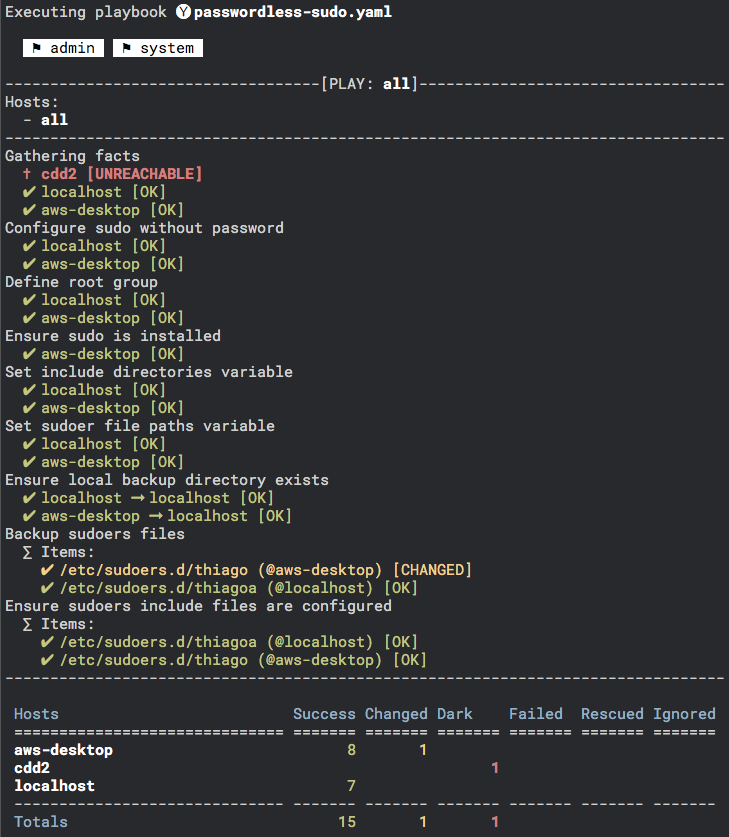
I have always cared about how my terminal looks. When I started using Ansible, I couldn’t find a nice-looking Callback plugin. So, I decided to create this plugin to achieve my goal of a "beautiful terminal" experience with Ansible.
Remember, everyone has different tastes. What looks good to me might not look good to you.
Requirements
Before you can run your playbook with this plugin, you need to have the watchdog Python library installed on your control machine.
You can install it using pip:
$ pip install watchdog
Or you can add it to your requirements.txt file.
If you are using macOS, you also need AppKit. However, don't install it directly; instead, install these two packages: PyObjC and PyObjC-core:
$ pip install PyObjC PyObjC-core
Dependencies
This plugin doesn’t depend on any other Role.
How to use it
First, tell Ansible to use this plugin by adding it as an stdout_callback in your ansible.cfg file:
[defaults]
# Use the Beautiful Output callback plugin.
stdout_callback = beautiful_output
# Use the stdout_callback for running ad-hoc commands.
bin_ansible_callbacks = True
Next, for each playbook you want to run with this plugin, include the role in the playbook file:
- hosts: servers
roles:
- role: townk.beautiful_output
Screenshots
Failure
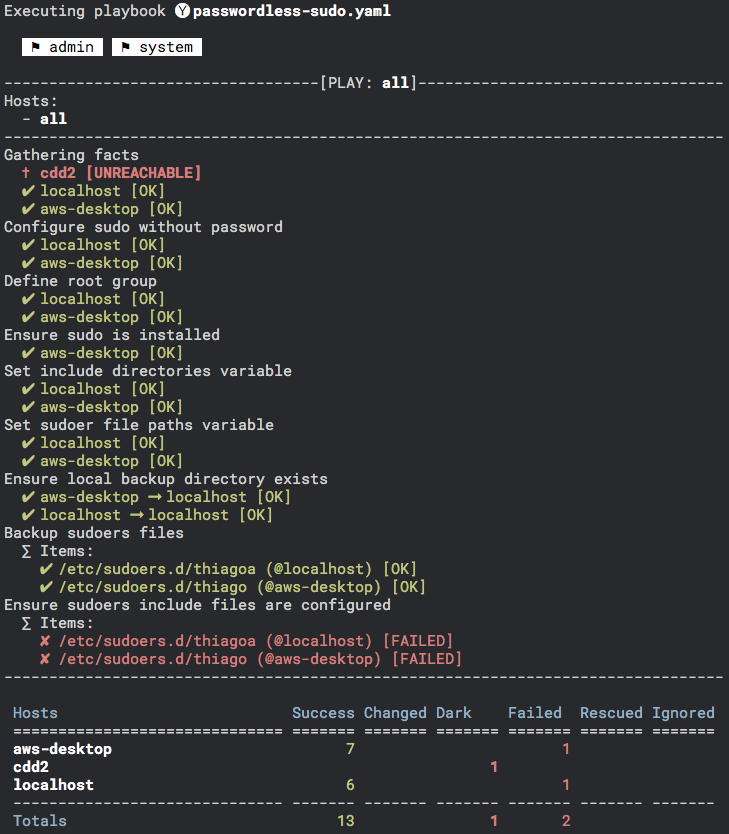
Detailed verbose failure
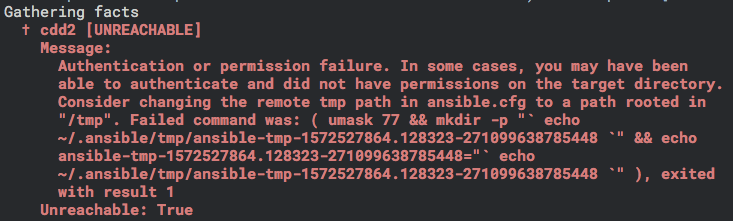
License
MIT License
Copyright (c) 2019 Thiago Alves
You can use this software for free and modify it however you want, as long as you include this permission notice in any copies or significant parts of the software.
The software is provided "as is," without any guarantees. The authors are not responsible for any claims, damages, or other issues that may arise from using the software.
ansible-galaxy install townk.beautiful_output