ansistrano.deploy
Ansistrano
ansistrano.deploy and ansistrano.rollback are Ansible roles that simplify the deployment process for applications written in languages like PHP, Python, and Ruby. It is the Ansible version of Capistrano.
Table of Contents
- History
- Project name
- Usage statistics
- Who is using Ansistrano?
- Requirements
- Installation
- Updating
- Features
- Main workflow
- Role Variables
- Deploying
- Rolling back
- Custom tasks
- Variable use in custom tasks
- Cleaning up old releases
- Example Playbook
- Sample projects
- References
- License
- Additional resources
History
Capistrano is an automation tool for remote servers, currently at version 3. Version 2.0 was first designed to deploy Ruby on Rails applications but could also handle PHP and Python applications with plugins. However, Capistrano 2 is no longer maintained, and the newer version lacks some features making it less flexible. Therefore, Ansistrano was created as an alternative using Ansible for deployment tasks.
Project name
The name Ansistrano combines "Ansible" and "Capistrano."
Usage statistics
To gather anonymous usage data, Ansistrano sends a request to our servers. This data helps us understand how many users are active. If you prefer not to share data, set ansistrano_allow_anonymous_stats to false in your playbooks.
Who is using Ansistrano?
Ansistrano is in use by various companies including ABA English, Aptvision, and UNICEF Comité Español among others. If you're using Ansistrano, feel free to inform us.
Requirements
To deploy applications with Ansistrano, you need:
- Ansible installed on your deployment machine
rsyncon the target machine if using specific deployment strategies
Installation
Ansistrano is available through Ansible Galaxy. Install it using the following command:
$ ansible-galaxy install ansistrano.deploy ansistrano.rollback
Updating
To update the role, use the --force option:
$ ansible-galaxy install --force ansistrano.deploy ansistrano.rollback
Features
- Quick rollbacks with ansistrano.rollback
- Customize deployments with hooks before and after key actions
- Save disk space by limiting the number of releases stored
- Choose various deployment strategies like SCP, RSYNC, and GIT
Main workflow
Ansistrano follows a flow similar to Capistrano:
- Setup phase: Create the folder structure.
- Code update phase: Upload the new release.
- Symlink phase: Update the
currentlink to point to the new release. - Cleanup phase: Remove old releases based on the specified limit.
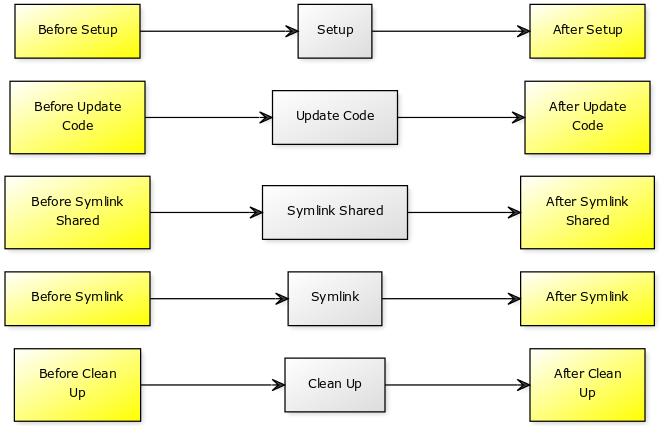
Role Variables
You can configure deployment with variables such as:
ansistrano_deploy_from: Local project pathansistrano_deploy_to: Target deployment pathansistrano_current_dir: Name of the soft link for the current releaseansistrano_keep_releases: Number of releases to retain after deployment
Deploying
To deploy with Ansistrano:
- Create a
hostsfile specifying your target servers. - Create a playbook for deploying your application, like
deploy.yml. - Set role variables.
- Include
ansistrano.deployin your playbook. - Run the deployment using:
ansible-playbook -i hosts deploy.yml
Rolling back
To roll back:
- Set up the rollback playbook.
- Run:
ansible-playbook -i hosts rollback.yml
Custom tasks
You can perform additional tasks at different stages using hooks. For instance, restart a service after deployment, or clear cache.
Variable use in custom tasks
Some useful variables include:
{{ ansistrano_release_path.stdout }}: Path to current release{{ ansistrano_shared_path }}: Path to shared assets
Cleaning up old releases
To manage the number of releases, set the ansistrano_keep_releases variable to your preferred number.
Example Playbook
For an example project, check the example folder to see how to deploy an application with Ansistrano.
Sample projects
We have added Ansistrano support for various projects, such as the LastWishes PHP Sample App.
References
License
MIT
Additional resources
Ansible role to deploy scripting applications like PHP, Python, Ruby, etc. in a Capistrano style
ansible-galaxy install ansistrano.deploy



