buluma.roundcubemail
Ansible Role roundcubemail
This Ansible role helps you to install and set up Roundcube Mail on your system.
| GitHub | Version | Issues | Pull Requests | Downloads |
|---|---|---|---|---|
 |
 |
 |
 |
Example Playbook
Here's a simple playbook example from molecule/default/converge.yml. It is tested with every update, pull request, and release.
---
- name: Converge
hosts: all
become: true
gather_facts: true
vars_files:
../../vars/main.yml
pre_tasks:
- name: Update apt cache.
apt: update_cache=yes cache_valid_time=600
when: ansible_os_family == 'Debian'
changed_when: false
roles:
- role: buluma.httpd
httpd_vhosts:
- name: docroot
servername: roundcubemail.example.com
documentroot: "{{ roundcubemail_install_directory }}"
- role: buluma.roundcubemail
You need to prepare your machine. In Continuous Integration (CI), this is done using molecule/default/prepare.yml:
---
- name: Prepare
hosts: all
become: true
gather_facts: false
roles:
- role: buluma.bootstrap
- role: buluma.epel
- role: buluma.buildtools
- role: buluma.python_pip
- role: buluma.openssl
openssl_items:
- name: apache-httpd
common_name: "{{ ansible_fqdn }}"
- role: buluma.selinux
- role: buluma.httpd
- role: buluma.php
php_upload_max_filesize: 5M
php_post_max_size: 6M
php_date_timezone: Europe/Amsterdam
php_extension:
- mcrypt.so
- role: buluma.mysql
mysql_databases:
- name: roundcube
mysql_users:
- name: roundcube
password: roundcube
priv: "roundcube.*:ALL"
For more details, check out the full explanation and example on how to use these roles.
Role Variables
Default variable values are set in defaults/main.yml:
---
# defaults file for roundcubemail
roundcubemail_database_host: localhost
roundcubemail_database_user: roundcube
roundcubemail_database_password: roundcube
roundcubemail_database_name: roundcube
# A URL to get support.
roundcubemail_support_url: "{{ ansible_fqdn }}/support"
# A key to encrypt sensitive data.
roundcubemail_des_key: 964af56991531a805bd55085
# The spellchecker to use: 'google', 'pspell', 'enchant', or 'atd'.
roundcubemail_spellcheck_engine: pspell
# The mail host for log-in.
roundcubemail_default_host: localhost
roundcubemail_default_port: 143
# SMTP server for sending mails.
roundcubemail_smtp_server: localhost
roundcubemail_smtp_port: 25
roundcubemail_smtp_user: ""
roundcubemail_smtp_pass: ""
Requirements
- Install pip packages listed in requirements.txt.
State of Used Roles
The following roles are used to set up your system. You can choose to prepare it differently.
| Requirement | GitHub | Version |
|---|---|---|
| buluma.bootstrap |  |
|
| buluma.buildtools |  |
|
| buluma.epel |  |
|
| buluma.httpd |  |
|
| buluma.mysql |  |
|
| buluma.ca_certificates |  |
|
| buluma.openssl |  |
|
| buluma.php |  |
|
| buluma.python_pip |  |
|
| buluma.reboot |  |
|
| buluma.selinux |  |
Dependencies
Most roles need some prep work, which is done in molecule/default/prepare.yml. This role depends on:
- {'role': 'buluma.httpd'}
Context
This role is part of many compatible roles. For more information, check the documentation of these roles.
Here's a list of related roles:
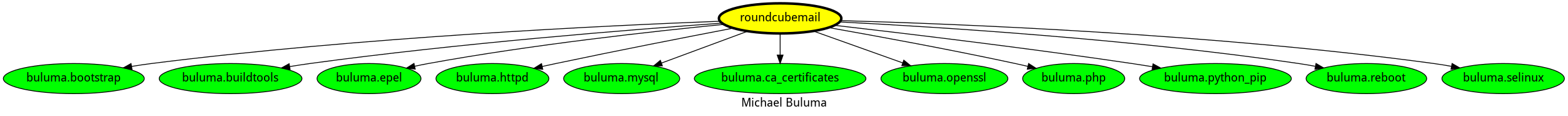
Compatibility
This role has been tested on these container images:
| container | tags |
|---|---|
| Debian | all |
| Fedora | all |
| Ubuntu | jammy |
| Kali | all |
The minimum required version of Ansible is 2.12. Tests have been carried out on:
- The previous version.
- The current version.
- The development version.
If you encounter any issues, please report them on GitHub.
Changelog
License
Author Information
ansible-galaxy install buluma.roundcubemail