buluma.solr
Ansible Role: Solr
This Ansible role installs Apache Solr on Linux systems.
| GitHub | Version | Issues | Pull Requests | Downloads |
|---|---|---|---|---|
 |
 |
 |
 |
Example Playbook
Here’s a simple playbook example that shows how to use this role. It is taken from the converge.yml file and is tested every time there is a push, pull request, or release.
---
- name: Converge
hosts: all
become: true
gather_facts: true
pre_tasks:
- name: Set Java 8 package for RedHat.
ansible.builtin.set_fact:
java_packages:
- java-1.8.0-openjdk
when: ansible_os_family == "RedHat"
- name: Set Java 8 package for Ubuntu.
ansible.builtin.set_fact:
java_packages:
- openjdk-8-jdk
when: ansible_os_family == "Ubuntu"
- name: Set Java 11 package for Debian.
ansible.builtin.set_fact:
java_packages:
- openjdk-11-jdk
when: ansible_os_family == "Debian"
- name: Update apt cache.
ansible.builtin.apt: update_cache=true cache_valid_time=600
when: ansible_os_family == "Debian"
- name: Install dependencies (Debian).
ansible.builtin.apt:
name:
- openjdk-11-jre-headless
- ca-certificates-java
state: present
when: ansible_distribution == "Debian"
roles:
- role: buluma.java
- role: buluma.solr
You might need to prepare your machine before running this playbook. In Continuous Integration (CI), this is done using the prepare.yml:
---
- name: Prepare
hosts: all
gather_facts: false
become: true
roles:
- role: buluma.bootstrap
- role: buluma.java
You can also check this detailed guide for more information on using these roles.
Role Variables
You can find the default values for the variables in the defaults/main.yml:
---
solr_workspace: /root
solr_create_user: true
solr_user: solr
solr_group: "{{ solr_user }}"
solr_version: "8.11.2"
solr_mirror: "https://archive.apache.org/dist"
solr_remove_cruft: false
solr_service_manage: true
solr_service_name: solr
solr_service_state: started
solr_install_dir: /opt
solr_install_path: "/opt/{{ solr_service_name }}"
solr_home: "/var/{{ solr_service_name }}"
solr_connect_host: localhost
solr_port: "8983"
solr_xms: "256M"
solr_xmx: "512M"
solr_timezone: "UTC"
solr_cores:
- collection1
solr_default_core_path: "{% if solr_version.split('.')[0] < '9' %}{{ solr_install_path }}/example/files/conf/{% else %}{{ solr_install_path }}/server/solr/configsets/_default/conf/{% endif %}"
solr_config_file: /etc/default/{{ solr_service_name }}.in.sh
solr_restart_handler_enabled: true
solr_log_file_path: /var/log/solr.log
solr_host: "0.0.0.0"
Requirements
Make sure to have the pip packages listed in the requirements.txt.
State of Used Roles
You can prepare your system using these additional roles:
| Requirement | GitHub | Version |
|---|---|---|
| buluma.bootstrap |  |
|
| buluma.java |  |
Context
This role works well with many related roles. You can find more information in the documentation for these roles.
Here’s a visual of the related roles:
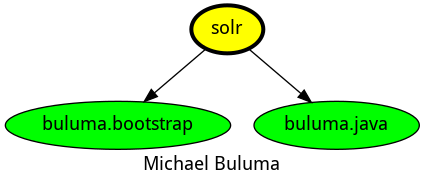
Compatibility
This role has been tested with the following container images:
| Container | Tags |
|---|---|
| EL | 9, 8 |
| Fedora | all |
You will need Ansible version 2.12 or higher to use this role.
If you encounter any issues, please submit them on GitHub.
Changelog
You can check the Role History for updates.
License
This role is licensed under Apache-2.0.
Author Information
Created by Shadow Walker.
Apache Solr for Linux.
ansible-galaxy install buluma.solr