mongrelion.docker
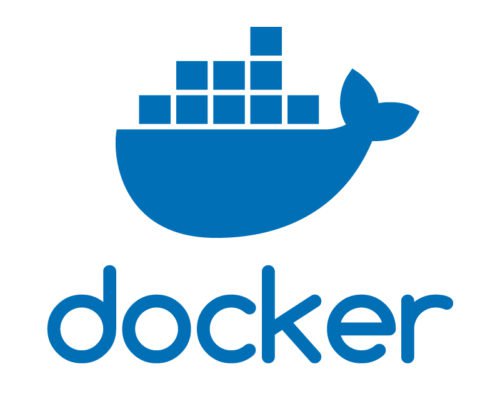
Ansible Role: Docker
Description
This role installs and sets up the Docker container platform.
Requirements
- Ansible version 2.4 or higher
Role Variables
You can customize these variables by modifying the defaults/main.yml file or using the table below.
| Name | Default Value | Description |
|---|---|---|
docker_compose |
yes | Install the Docker Compose package |
docker_proxy |
no | Enable HTTP proxy setup |
docker_http_proxy |
"" | Address for the HTTP proxy server |
docker_https_proxy |
"" | Address for the HTTPS proxy server |
docker_no_proxy |
"" | List of hosts that won't use the HTTP proxy |
docker_version |
"17.06" | Version of Docker to install on the target server. Use latest for updates |
docker_default_config |
[ storage-driver: devicemapper, log-level: info ] | Configuration for the Docker daemon |
docker_users |
[] | Users to be added to the Docker group. Users must exist prior to being added. You can specify the user used for Ansible connection like `- {{ ansible_env['SUDO_USER'] |
Example
Playbooks
To install Docker with the default configuration:
- hosts: servers
roles:
- mongrelion.docker
To install and configure the Docker daemon:
- hosts: servers
roles:
- role: mongrelion.docker
docker_config:
live-restore: true
userland-proxy: false
Local Testing
To test this role locally, use Docker and molecule (version 2.x). You need Docker installed on your system. Check the "Get started" section for a suitable Docker package for your system.
We use tox to make testing across different Ansible versions easier. To install tox, run:
pip install tox
To run tests across all Ansible versions (Note: this may take a while):
tox
To run a specific molecule command in a custom environment with just the default test scenario:
tox -e py27-ansible25 -- molecule test -s default
For more details about using molecule, visit their documentation.
To run tests on a remote Docker host, set the DOCKER_HOST variable before running tox tests.
License
This project is licensed under the MIT License. See LICENSE for more information.
Author Information
You can find me on Twitter: @mongrelion
Contributors
- Carlos Leon (@mongrelion)
- Paweł Krupa (@paulfantom)
- Marcus Levine (@marcusianlevine)
- Manuel Hutter (@mhutter)
- Dmitri Bichko (@dbichko)
- Zane Westover (@zanewestover)
- Bruce Becker (@brucellino)
- David Wahlstrom (@drwahl)
- Max Oreshnikov (@maxim0r)
- Nicholas E. Rabenau (@nerab)
- Petr Balogh (@petr-balogh)
- ramz (@ageekymonk)
ansible-galaxy install mongrelion.docker

