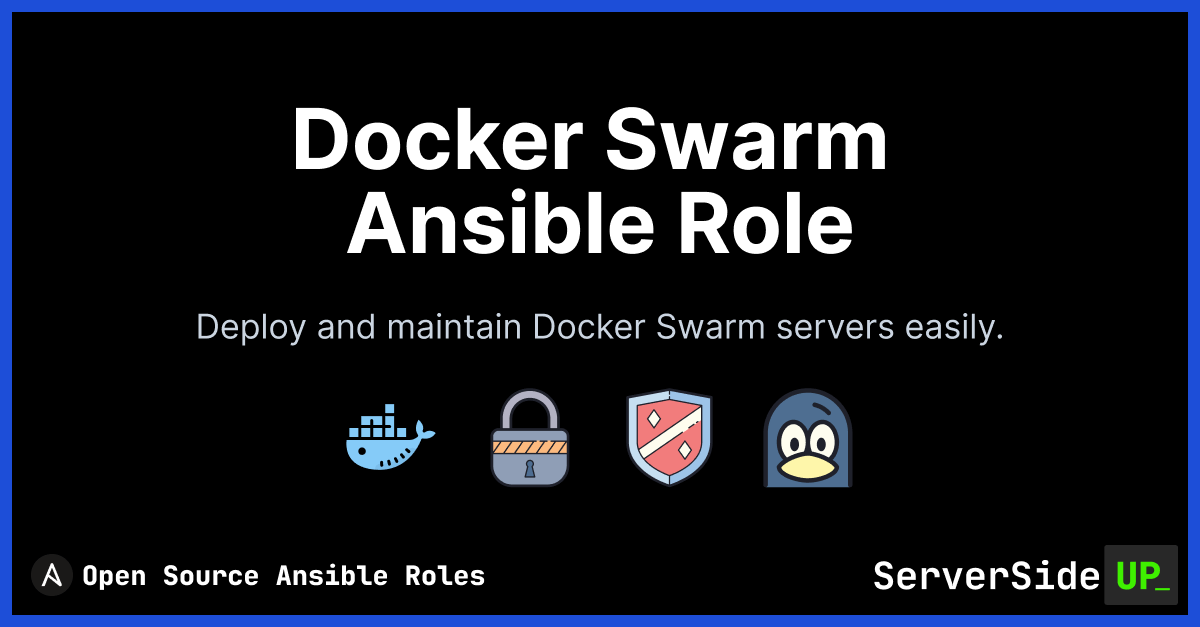serversideup.docker_swarm
Hi! We're Dan and Jay. We're a two person team with a passion for open source products. We created Server Side Up to help share what we learn.
Find us at:
- 📖 Blog - get the latest guides and free courses on all things web/mobile development.
- 🙋 Community - get friendly help from our community members.
- 🤵♂️ Get Professional Help - get guaranteed responses within next business day.
- 💻 GitHub - check out our other open source projects
- 📫 Newsletter - skip the algorithms and get quality content right to your inbox
- 🐥 Twitter - you can also follow Dan and Jay
- ❤️ Sponsor Us - please consider sponsoring us so we can create more helpful resources
Our Sponsors
All of our software is free an open to the world. None of this can be brought to you without the financial backing of our sponsors.
Individual Supporters


Docker Swarm Ansible Role
Deploy and maintain Docker Swarm servers easily. This role was inspired by Jeff Geerling, but expanded to support Docker Swarm. Please support his amazing work!
Requirements
For now, this project focuses on supporting Ubuntu 22.04 only. Choose any host that you'd like. All this role needs is an SSH connection to a user that has sudo privileges.
Role Variables
You can find all variables organized and documented in defaults/main.yml. Feel free to override any variable of your choice.
---
# Edition can be one of: 'ce' (Community Edition) or 'ee' (Enterprise Edition).
docker_edition: 'ce'
# Docker repo URL.
docker_repo_url: https://download.docker.com/linux
# Used only for Debian/Ubuntu. Switch 'stable' to 'nightly' if needed.
docker_apt_release_channel: stable
docker_apt_arch: "{{ 'arm64' if ansible_architecture == 'aarch64' else 'amd64' }}"
docker_apt_repository: "deb [arch={{ docker_apt_arch }} signed-by=/etc/apt/trusted.gpg.d/docker.asc] {{ docker_repo_url }}/{{ ansible_distribution | lower }} {{ ansible_distribution_release }} {{ docker_apt_release_channel }}"
docker_apt_ignore_key_error: true
docker_apt_gpg_key: "{{ docker_repo_url }}/{{ ansible_distribution | lower }}/gpg"
docker_apt_gpg_key_checksum: "sha256:1500c1f56fa9e26b9b8f42452a553675796ade0807cdce11975eb98170b3a570"
# Docker user configuration.
docker_user:
username: deploy
uid: 9999
group: deploy
secondary_groups: "docker"
gid: 9999
## Uncomment to set authorized SSH keys for the docker user.
# authorized_ssh_keys:
# - "ssh-ed25519 AAAAC3NzaC1lZDI1NTE5AAAAIKNJGtd7a4DBHsQi7HGrC5xz0eAEFHZ3Ogh3FEFI2345 fake@key"
# - "ssh-ed25519 AAAAC3NzaC1lZDI1NTE5AAAAIFRfXxUZ8q9vHRcQZ6tLb0KwGHu8xjQHfYopZKLmnopQ anotherfake@key"
Dependencies
See requirements.yml for all collection dependencies.
To install all dependencies, run:
ansible-galaxy install -r requirements.yml
Example Playbook
Including an example of how to use your role (for instance, with variables passed in as parameters) is always nice for users too:
- hosts: servers
roles:
- role: serversideup.docker_swarm
ansible-galaxy install serversideup.docker_swarm