buluma.etherpad
Ansible 角色 etherpad
在您的系统上安装和配置 Etherpad。
| GitHub | 版本 | 问题 | 拉取请求 | 下载 |
|---|---|---|---|---|
 |
 |
 |
 |
示例剧本
这个示例来自 molecule/default/converge.yml,并在每次推送、拉取请求和发布时进行测试。
---
- name: Converge
hosts: all
become: true
gather_facts: true
vars:
etherpad_port: 9002
roles:
- role: buluma.etherpad
机器需要进行准备。在CI中使用 molecule/default/prepare.yml 进行准备:
---
- name: Prepare
hosts: all
gather_facts: false
become: true
roles:
- role: buluma.bootstrap
- role: buluma.core_dependencies
- role: buluma.epel
- role: buluma.npm
另请参见 完整说明和示例 了解如何使用这些角色。
角色变量
变量的默认值在 defaults/main.yml 中设置:
---
# etherpad 的默认文件
etherpad_version: "1.8.16"
etherpad_installation_destination: /opt
etherpad_port: 9001
需求
- 在 requirements.txt 中列出的 pip 包。
使用的角色状态
以下角色用于准备系统。您可以以其他方式准备系统。
| 需求 | GitHub | 版本 |
|---|---|---|
| buluma.bootstrap |  |
|
| buluma.core_dependencies |  |
|
| buluma.epel |  |
|
| buluma.npm |  |
|
| buluma.service |  |
上下文
此角色是许多兼容角色的一部分。请查看 这些角色的文档 获取更多信息。
以下是相关角色的概述:
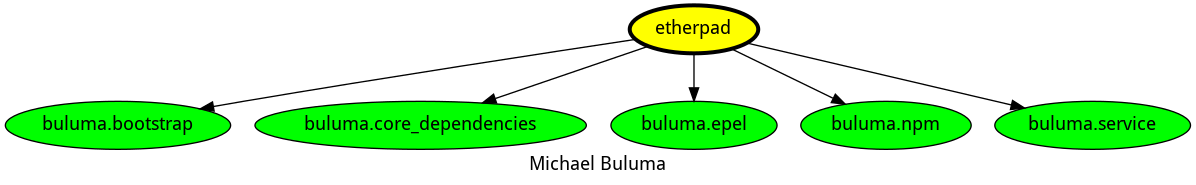
兼容性
此角色已在以下 容器镜像 中进行测试:
| 容器 | 标签 |
|---|---|
| Fedora | 所有 |
| Ubuntu | jammy |
所需的最低 Ansible 版本为 2.12,并已进行以下测试:
- 之前的版本。
- 当前版本。
- 开发版本。
如果发现问题,请在 GitHub 注册。
