buluma.roundcubemail
Ansible角色 roundcubemail
在您的系统上安装和配置roundcubemail。
| GitHub | 版本 | 问题 | 拉取请求 | 下载量 |
|---|---|---|---|---|
 |
 |
 |
 |
示例播放剧本
这个示例来自 molecule/default/converge.yml,并在每次推送、拉取请求和发布时进行测试。
---
- name: Converge
hosts: all
become: true
gather_facts: true
vars_files:
../../vars/main.yml
pre_tasks:
- name: 更新apt缓存。
apt: update_cache=yes cache_valid_time=600
when: ansible_os_family == 'Debian'
changed_when: false
roles:
- role: buluma.httpd
httpd_vhosts:
- name: docroot
servername: roundcubemail.example.com
documentroot: "{{ roundcubemail_install_directory }}"
- role: buluma.roundcubemail
机器需要准备。在CI中,这通过 molecule/default/prepare.yml 完成:
---
- name: 准备
hosts: all
become: true
gather_facts: false
roles:
- role: buluma.bootstrap
- role: buluma.epel
- role: buluma.buildtools
- role: buluma.python_pip
- role: buluma.openssl
openssl_items:
- name: apache-httpd
common_name: "{{ ansible_fqdn }}"
- role: buluma.selinux
- role: buluma.httpd
- role: buluma.php
php_upload_max_filesize: 5M
php_post_max_size: 6M
php_date_timezone: Europe/Amsterdam
php_extension:
- mcrypt.so
- role: buluma.mysql
mysql_databases:
- name: roundcube
mysql_users:
- name: roundcube
password: roundcube
priv: "roundcube.*:ALL"
还可以查看 完整说明和示例 以了解如何使用这些角色。
角色变量
变量的默认值设置在 defaults/main.yml:
---
# roundcubemail的默认文件
roundcubemail_database_host: localhost
roundcubemail_database_user: roundcube
roundcubemail_database_password: roundcube
roundcubemail_database_name: roundcube
# 获取支持的URL。
roundcubemail_support_url: "{{ ansible_fqdn }}/support"
# 加密敏感数据的密钥。
roundcubemail_des_key: 964af56991531a805bd55085
# 要使用的拼写检查器。可以是: 'google', 'pspell', 'enchant'或'atd'。
roundcubemail_spellcheck_engine: pspell
# 进行登录的邮件主机。
roundcubemail_default_host: localhost
roundcubemail_default_port: 143
# SMTP服务器主机(用于发送邮件)。
roundcubemail_smtp_server: localhost
roundcubemail_smtp_port: 25
roundcubemail_smtp_user: ""
roundcubemail_smtp_pass: ""
要求
- 在 requirements.txt 中列出的pip包。
使用的角色状态
以下角色用于准备系统。您可以以其他方式准备您的系统。
| 需求 | GitHub | 版本 |
|---|---|---|
| buluma.bootstrap |  |
|
| buluma.buildtools |  |
|
| buluma.epel |  |
|
| buluma.httpd |  |
|
| buluma.mysql |  |
|
| buluma.ca_certificates |  |
|
| buluma.openssl |  |
|
| buluma.php |  |
|
| buluma.python_pip |  |
|
| buluma.reboot |  |
|
| buluma.selinux |  |
依赖项
大多数角色需要某种准备,操作在 molecule/default/prepare.yml 中完成。此角色对以下角色有“强”依赖:
- {'role': 'buluma.httpd'}
上下文
该角色是许多兼容角色的一部分。有关更多信息,请查看 这些角色的文档。
以下是相关角色的概览:
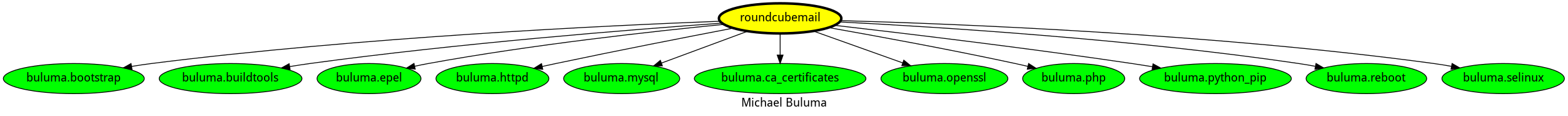
兼容性
该角色已在以下 容器镜像 上进行测试:
| 容器 | 标签 |
|---|---|
| Debian | 所有 |
| Fedora | 所有 |
| Ubuntu | jammy |
| Kali | 所有 |
所需的最低Ansible版本为2.12,测试已完成:
- 之前的版本。
- 当前版本。
- 开发版本。
如果您发现问题,请在 GitHub 中注册。
更新日志
许可证
作者信息
安装
ansible-galaxy install buluma.roundcubemail许可证
apache-2.0
下载
7.6k
拥有者
DevOps Engineer
