robertdebock.omsagent
omsagent
此角色已被归档,最后的分发也开始失败。
在您的系统上安装 Microsoft omsagent(日志分析代理)。
| GitHub | GitLab | 质量 | 下载 | 版本 |
|---|---|---|---|---|
 |
 |
 |
示例剧本
这个示例来自 molecule/default/converge.yml,并在每次推送、拉取请求和发布时进行测试。
---
- name: converge
hosts: all
become: yes
gather_facts: yes
roles:
- role: robertdebock.omsagent
机器需要经过准备。在 CI 中,这通过 molecule/default/prepare.yml 完成:
---
- name: prepare
hosts: all
become: yes
gather_facts: no
roles:
- role: robertdebock.bootstrap
- role: robertdebock.core_dependencies
- role: robertdebock.users
users_group_list:
- name: omiusers
users_user_list:
- name: omsagent
group: omiusers
- role: robertdebock.auditd
auditd_local_events: "no"
- role: robertdebock.cron
更多信息请参见 完整说明和示例。
角色变量
变量的默认值在 defaults/main.yml 中设置:
---
# omsagent 的默认文件
# 有关日志分析代理的额外文档可在以下位置获得:
# https://docs.microsoft.com/en-us/azure/azure-monitor/platfrom/logs-analytics-agent
omsagent_version: "1.13.40-0"
# omsagent_tmp 目录是放置安装脚本的地方。
# 安装程序会将一个大文件(125MB)下载到该目录。
omsagent_tmp: /tmp
# 设置目录的所有者和用户组。
omsagent_owner: omsagent
omsagent_group: omiusers
# 用作入驻的 OMS 域。
# 对于政府云中的 Azure 监控日志分析工作区,请使用:
# omsagent_domain: opinsights.azure.command
# 留空以使用脚本默认值(omsagent_domain: opinsights.azure.com)。
omsagent_domain: ""
# 使用 [协议://][用户:密码@]代理主机[:端口] 作为代理配置。
# omsagent_proxy: "https://username:password@proxyserver:proxyport"
要求
- requirements.txt 中列出的 pip 包。
使用的角色状态
以下角色用于准备系统。您可以以其他方式准备系统。
| 需求 | GitHub | GitLab |
|---|---|---|
| robertdebock.auditd | ||
| robertdebock.bootstrap | ||
| robertdebock.core_dependencies | ||
| robertdebock.cron | ||
| robertdebock.users |
上下文
此角色是许多兼容角色的一部分。有关更多信息,请查看 这些角色的文档。
以下是相关角色的概览:
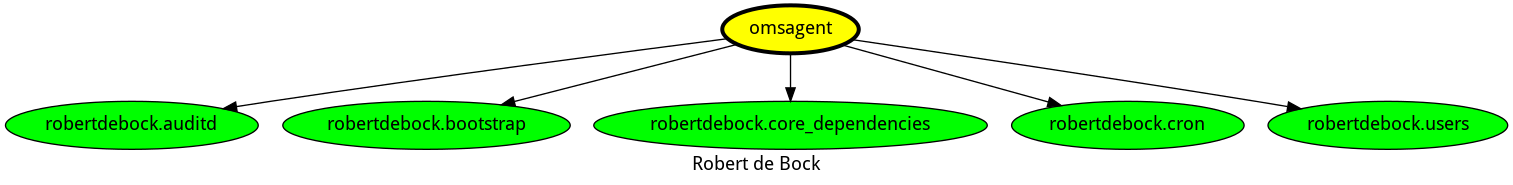
兼容性
此角色已在这些 容器镜像 上进行测试:
| 容器 | 标签 |
|---|---|
| el | 8 |
所需的 Ansible 最低版本为 2.10,测试已针对:
- 先前版本。
- 当前版本。
- 开发版本。
如果您发现问题,请在 GitHub 上报告。
许可证
Apache-2.0
作者信息
请考虑 赞助我。
安装
ansible-galaxy install robertdebock.omsagent许可证
apache-2.0
下载
875
拥有者
I know my way around (Linux) infrastructure, have a passion for automation, Docker, Ansible, Molecule and ci/cd.
