robertdebock.scl
Ansible Role SCL
This guide shows you how to install SCL (Software Collections) on your system.
| GitHub | GitLab | Downloads | Version |
|---|---|---|---|
 |
 |
Example Playbook
Here is a simple playbook you can use, which is tested every time there is a code change:
---
- name: Converge
hosts: all
become: true
gather_facts: true
roles:
- role: robertdebock.scl
Before running, you need to prepare your machine. In continuous integration, this is done using the following configuration:
---
- name: Prepare
hosts: all
become: true
gather_facts: false
roles:
- role: robertdebock.bootstrap
You can find a full explanation and more examples on how to use these roles.
Requirements
- Python packages mentioned in requirements.txt.
Roles Used for Preparation
The following roles are needed to set up your system, but you can also prepare your system differently.
| Requirement | GitHub | GitLab |
|---|---|---|
| robertdebock.bootstrap |
Context
This role is part of many related roles. For more details, check out the documentation of these roles.
Here’s a visual of related roles:
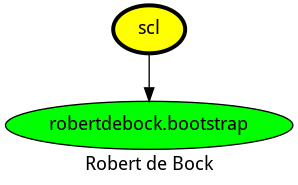
Compatibility
This role has been tested on the following container images:
| Container | Tags |
|---|---|
| Alpine | all |
| Amazon | Candidate |
| Debian | all |
| EL | 9 |
| Fedora | all |
| Ubuntu | all |
You need at least Ansible version 2.12. Tests have been run on:
- The previous version.
- The current version.
- The development version.
If you encounter any problems, please report them on GitHub.
License
This project is licensed under the Apache-2.0 License.
Author Information
Created by robertdebock.
If you find this helpful, consider sponsoring me.
ansible-galaxy install robertdebock.scl