buluma.ca
Ansibleロール ca
システムに証明書機関をインストールして設定します。
| GitHub | バージョン | 課題 | プルリクエスト | ダウンロード |
|---|---|---|---|---|
 |
 |
 |
 |
サンプルプレイブック
このサンプルはmolecule/default/converge.ymlから取得されており、各プッシュ、プルリクエスト、リリースでテストされています。
---
- name: Converge
hosts: all
become: true
gather_facts: true
roles:
- role: buluma.ca
マシンを準備する必要があります。CIではmolecule/default/prepare.ymlを使用して行います。
---
- name: Prepare
hosts: all
become: true
gather_facts: false
roles:
- role: buluma.bootstrap
- role: buluma.buildtools
- role: buluma.epel
- role: buluma.python_pip
- role: buluma.openssl
openssl_items:
- name: apache-httpd
common_name: "{{ ansible_fqdn }}"
- role: buluma.httpd
これらのロールの使用方法についての詳細な説明と例も参照してください。
ロール変数
変数のデフォルト値はdefaults/main.ymlに設定されています。
---
# ca用のデフォルトファイル
# ca_init: 'yes'を設定するとCAを作成します
ca_init: true
# 自分のルートCAを持ちたい場合はca_own_root: 'yes'。
# そうでない場合は手動でca_certificate_pathを設定します。
ca_own_root: true
# CAキーのためのパスフレーズ。
ca_passphrase: SuP3rS3cr3T
# CAの共通名。
ca_common_name: example.com
# CAのその他の詳細。
ca_country_name: KE
ca_email_address: [email protected]
ca_organization_name: Very little
ca_organizational_unit_name: Even less
ca_state_or_province_name: Nairobi
ca_locality_name: Nairobi
# キーと証明書をリクエストする2つの形式があります:
# 1. 詳細付き:(name:を含む)
# ca_requests:
# - name: certificate1.example.com
# passphrase: S3creT
#
# 2. 詳細なし:(name:を含まない)
# ca_requests:
# - "{{ ansible_fqdn }}"
# これらの形式を混ぜることもできます:
# ca_requests:
# - name: certificate1.example.com
# passphrase: S3creT
# - "{{ ansible_fqdn }}"
# 証明書の公開場所、通常はウェブサーバーの場所。
# 指定しない場合、証明書は公開されません。
# {{ httpd_data_directory }}はbuluma.httpdロールから継承されます。
ca_publication_location: "{{ httpd_data_directory | default('/tmp') }}/pub"
# 証明書をどこに保存する必要がありますか?デフォルトでは配布の
# 好ましい場所が使用されます(`vars/main.yml`内、_ca_openssl_pathの下)。
# CA証明書が他の場所に必要な場合は、次のように指定します:
# ca_openssl_path: /my/preferred/path
ca_openssl_path: "{{ _ca_openssl_path[ansible_os_family] | default(_ca_openssl_path['default']) }}"
要件
- requirements.txtにリストされているpipパッケージ。
使用されるロールの状態
次のロールはシステムを準備するために使用されます。他の方法でシステムを準備することもできます。
| 要件 | GitHub | バージョン |
|---|---|---|
| buluma.bootstrap |  |
|
| buluma.buildtools |  |
|
| buluma.epel |  |
|
| buluma.httpd |  |
|
| buluma.openssl |  |
|
| buluma.python_pip |  |
コンテキスト
このロールは多くの互換性のあるロールの一部です。さらなる情報については、これらのロールのドキュメントを確認してください。
関連するロールの概要は以下の通りです:
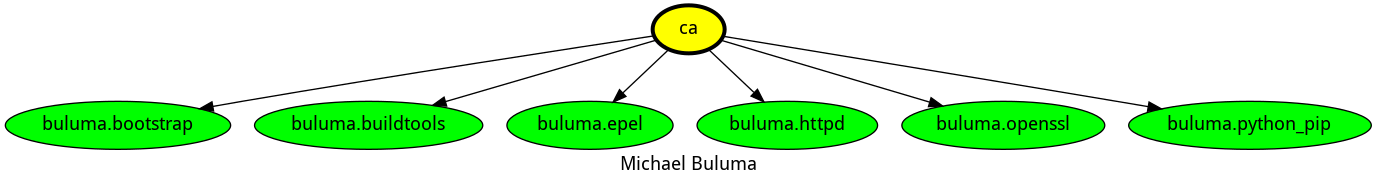
互換性
このロールは以下のコンテナイメージでテストされています。
| コンテナ | タグ |
|---|---|
| EL | 9 |
| Debian | すべて |
| Fedora | 38, 39, 40 |
| opensuse | すべて |
| Ubuntu | jammy, noble |
必要なAnsibleの最小バージョンは2.12で、テストは以下が行われました:
- 以前のバージョン。
- 現在のバージョン。
- 開発バージョン。
問題を見つけた場合は、GitHubで報告してください。
変更履歴
ライセンス
著者情報
プロジェクトについて
Install and configure a certificate authority on your system.
インストール
ansible-galaxy install buluma.caライセンス
apache-2.0
ダウンロード
10.6k
所有者
DevOps Engineer
