buluma.crowd
Ansibleロール crowd
あなたのシステムにcrowdをインストールして設定します。
| GitHub | バージョン | 問題 | プルリクエスト | ダウンロード |
|---|---|---|---|---|
 |
 |
 |
 |
例のプレイブック
この例は molecule/default/converge.yml から取得され、各プッシュ、プルリクエスト、およびリリースでテストされています。
---
- name: コンバージ
hosts: all
become: true
gather_facts: true
roles:
- role: buluma.crowd
マシンを準備する必要があります。CIでは、これが molecule/default/prepare.yml を使用して行われます:
---
- hosts: all
remote_user: root
become: true
gather_facts: false
roles:
- role: buluma.bootstrap
- role: buluma.java
tasks:
- name: redhat | subscription-manager register
ansible.builtin.raw: |
set -eu
subscription-manager register \
--username={{ lookup('env', 'REDHAT_USERNAME') }} \
--password={{ lookup('env', 'REDHAT_PASSWORD') }} \
--auto-attach
changed_when: false
failed_when: false
- name: debian | apt-get install python3
ansible.builtin.raw: |
set -eu
apt-get update
DEBIAN_FRONTEND=noninteractive apt-get install -y python3
changed_when: false
failed_when: false
- name: redhat | yum install python3
ansible.builtin.raw: |
set -eu
yum makecache
yum install -y python3
changed_when: false
failed_when: false
- name: suse | zypper install python3
ansible.builtin.raw: |
set -eu
zypper -n --gpg-auto-import-keys refresh
zypper -n install -y python3
changed_when: false
failed_when: false
- hosts: all
remote_user: root
become: true
tasks:
- name: cp -rfT /etc/skel /root
ansible.builtin.raw: |
set -eu
cp -rfT /etc/skel /root
changed_when: false
failed_when: false
- name: setenforce 0
ansible.builtin.raw: |
set -eu
setenforce 0
sed -i 's/^SELINUX=.*$/SELINUX=permissive/g' /etc/selinux/config
changed_when: false
failed_when: false
- name: systemctl stop firewalld.service
ansible.builtin.raw: |
set -eu
systemctl stop firewalld.service
systemctl disable firewalld.service
changed_when: false
failed_when: false
- name: systemctl stop ufw.service
ansible.builtin.raw: |
set -eu
systemctl stop ufw.service
systemctl disable ufw.service
changed_when: false
failed_when: false
- name: debian | apt-get install *.deb
ansible.builtin.raw: |
set -eu
DEBIAN_FRONTEND=noninteractive apt-get install -y bzip2 ca-certificates curl gcc gnupg gzip hostname iproute2 passwd procps python3 python3-apt python3-jmespath python3-lxml python3-pip python3-setuptools python3-venv python3-virtualenv python3-wheel rsync sudo tar unzip util-linux zip
when: ansible_os_family | lower == "debian"
changed_when: false
failed_when: false
# TODO: CVE-2024-3094のためのピン止め
- name: debian | xz-utilsパッケージをインストールしようとする
ansible.builtin.pip:
name: xz-utils==5.4.6
state: present
when: ansible_os_family | lower == "debian"
changed_when: false
failed_when: false
- name: fedora | yum install *.rpm
ansible.builtin.raw: |
set -eu
yum install -y bzip2 ca-certificates curl gcc gnupg2 gzip hostname iproute procps-ng python3 python3-dnf-plugin-versionlock python3-jmespath python3-libselinux python3-lxml python3-pip python3-setuptools python3-virtualenv python3-wheel rsync shadow-utils sudo tar unzip util-linux xz yum-utils zip
when: ansible_distribution | lower == "fedora"
changed_when: false
failed_when: false
- name: redhat-9 | yum install *.rpm
ansible.builtin.raw: |
set -eu
yum-config-manager --enable crb || echo $?
yum-config-manager --enable codeready-builder-beta-for-rhel-9-x86_64-rpms || echo $?
yum install -y http://dl.fedoraproject.org/pub/epel/epel-release-latest-9.noarch.rpm
yum install -y bzip2 ca-certificates curl gcc gnupg2 gzip hostname iproute procps-ng python3 python3-dnf-plugin-versionlock python3-jmespath python3-libselinux python3-lxml python3-pip python3-setuptools python3-virtualenv python3-wheel rsync shadow-utils sudo tar unzip util-linux xz yum-utils zip
when: ansible_os_family | lower == "redhat" and ansible_distribution_major_version | lower == "9"
changed_when: false
failed_when: false
- name: redhat-8 | yum install *.rpm
ansible.builtin.raw: |
set -eu
yum install -y http://dl.fedoraproject.org/pub/epel/epel-release-latest-8.noarch.rpm
yum install -y bzip2 ca-certificates curl gcc gnupg2 gzip hostname iproute procps-ng python3 python3-dnf-plugin-versionlock python3-jmespath python3-libselinux python3-lxml python3-pip python3-setuptools python3-virtualenv python3-wheel rsync shadow-utils sudo tar unzip util-linux xz yum-utils zip
when: ansible_os_family | lower == "redhat" and ansible_distribution_major_version | lower == "8"
changed_when: false
failed_when: false
- name: redhat-7 | yum install *.rpm
ansible.builtin.raw: |
set -eu
subscription-manager repos --enable=rhel-7-server-optional-rpms || echo $?
yum install -y http://dl.fedoraproject.org/pub/epel/epel-release-latest-7.noarch.rpm
yum install -y bzip2 ca-certificates curl gcc gnupg2 gzip hostname iproute procps-ng python3 python3-jmespath python3-libselinux python3-lxml python3-pip python3-setuptools python3-virtualenv python3-wheel rsync shadow-utils sudo tar unzip util-linux xz yum-plugin-versionlock yum-utils zip
when: ansible_os_family | lower == "redhat" and ansible_distribution_major_version | lower == "7"
changed_when: false
failed_when: false
- name: suse | zypper -n install *.rpm
ansible.builtin.raw: |
set -eu
zypper -n install -y bzip2 ca-certificates curl gcc gpg2 gzip hostname iproute2 procps python3 python3-jmespath python3-lxml python3-pip python3-setuptools python3-virtualenv python3-wheel rsync shadow sudo tar unzip util-linux xz zip
when: ansible_os_family | lower == "suse"
changed_when: false
failed_when: false
これらのロールを使用する方法については、完全な説明と例もご覧ください。
ロール変数
変数のデフォルト値は defaults/main.yml に設定されています:
---
# crowdのデフォルトファイル
# PostgreSQL JDBCリリース。
postgresql_jdbc_release: "42.3"
# PostgreSQL JDBCバージョン。
postgresql_jdbc_version: "{{ _postgresql_jdbc_version[postgresql_jdbc_release] }}"
# PostgreSQL JDBCのダウンロード詳細。
postgresql_jdbc_download: "{{ _postgresql_jdbc_download[postgresql_jdbc_version] }}"
# Crowdリリース。
crowd_release: "4.4"
# Crowdバージョン。
crowd_version: "{{ _crowd_version[crowd_release] }}"
# Crowdのダウンロード詳細。
crowd_download: "{{ _crowd_download[crowd_version] }}"
# Crowdのオーナーとグループ。
crowd_owner: "crowd"
crowd_group: "crowd"
# Crowdのホームディレクトリ。
crowd_home: "/var/atlassian/application-data/crowd"
# Crowdのインストールディレクトリ。
crowd_catalina: "/opt/atlassian/crowd"
# JVMの最小および最大メモリ使用量。
crowd_jvm_minimum_memory: "1024m"
crowd_jvm_maximum_memory: "1024m"
# プロキシとコンテキストパスのセットアップ。
crowd_catalina_connector_proxyname: ~
crowd_catalina_connector_proxyport: ~
crowd_catalina_connector_scheme: "http"
crowd_catalina_connector_secure: "false"
crowd_catalina_connector_context_path: ~
# Atlassianサポート推奨のJVM引数。
crowd_jvm_support_recommended_args: >-
-Datlassian.plugins.enable.wait=300
-XX:+UnlockExperimentalVMOptions
-XX:+UseCGroupMemoryLimitForHeap
-XX:MaxRAMFraction=1
# セッションタイムアウト(分単位)。
crowd_session_timeout: "120"
要件
- requirements.txtに記載されているpipパッケージ。
使用されるロールの状態
システムを準備するために使用されるロールは次のとおりです。他の方法でシステムを準備することもできます。
| 要件 | GitHub | バージョン |
|---|---|---|
| buluma.bootstrap |  |
|
| buluma.java |  |
|
| alvistack.openjdk |  |
コンテキスト
このロールは、多くの互換性のあるロールの一部です。これらのロールについての詳細は、ドキュメントをご覧ください。
関連するロールの概要は以下の通りです:
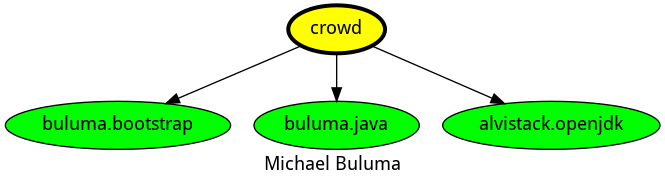
互換性
このロールは、以下のコンテナイメージでテストされています:
| コンテナ | タグ |
|---|---|
| Amazon | Candidate |
| EL | 8 |
| Debian | すべて |
| Fedora | すべて |
| opensuse | すべて |
| Ubuntu | すべて |
必要なAnsibleの最小バージョンは2.12で、以下でテストが行われました:
- 以前のバージョン。
- 現在のバージョン。
- 開発版。
問題がある場合は、GitHubに登録してください。
