robertdebock.collabora_online
Ansible role collabora_online
Install and configure Collabora Online CODE on your system.
| GitHub | GitLab | Downloads | Version |
|---|---|---|---|
 |
 |
Example Playbook
This example is taken from molecule/default/converge.yml and is tested on each push, pull request and release.
---
- name: Converge
hosts: all
become: true
gather_facts: true
roles:
- role: robertdebock.collabora_online
The machine needs to be prepared. In CI this is done using molecule/default/prepare.yml:
---
- name: Prepare
hosts: all
become: true
gather_facts: false
roles:
- role: robertdebock.bootstrap
- role: robertdebock.ca_certificates
- role: robertdebock.users
users_groups:
- name: cool
users:
- name: cool
group: cool
home: /opt/cool
shell: /usr/sbin/nologin
system: true
Also see a full explanation and example on how to use these roles.
Role Variables
The default values for the variables are set in defaults/main.yml:
---
# defaults file for collabora_online
# You can set the type of installation; either "code" or "licensed".
collabora_online_type: code
# In case "LICENSED" is set for `collabora_online_type`, a version is required.
collabora_online_version: "6.4"
# When using `collabora_online_type: licensed` and running on RHEL systems, you
# need to set this variable. Get it from https://support.collaboraoffice.com/ .
# collabora_online_secret_key: "abc-def-ghi-jkl-mno"
# The languages allowed.
# collabora_online_allowed_languages: "de_DE en_GB en_US es_ES fr_FR it nl pt_BR pt_PT ru"
# Manage SSL capabilities, either "false" or "true". (As a string.)
collabora_online_ssl_enabled: "false"
# These settings become relevant when `collabora_online_ssl_enabled` is set to
# `true`.
collabora_online_ssl_cert: /etc/coolwsd/coolwsd.crt
collabora_online_ssl_key: /etc/coolwsd/coolwsd.key
collabora_online_ssl_ca: /etc/coolwsd/coolwsd.keycrt
collabora_online_ciphers: "ALL:!ADH:!LOW:!EXP:!MD5:@STRENGTH"
# You can manage the mounting feature. Either "false" or "true". (As a string.)
collabora_online_mount_jail_tree: "true"
# Set the log level. Can be 0 through 8, none or "fatal", "critical", "error",
# "warning", "notice", "information", "debug", "trace".
collabora_online_log_level: warning
# Set the username for the admin console.
collabora_online_admin_username: "admin"
# Set the password for the admin console.
collabora_online_admin_password: "50m3-53cu23-p455w02d."
collabora_online_configuration_template: "coolwsd.xml.j2"
Requirements
- pip packages listed in requirements.txt.
State of used roles
The following roles are used to prepare a system. You can prepare your system in another way.
| Requirement | GitHub | GitLab |
|---|---|---|
| robertdebock.bootstrap | ||
| robertdebock.ca_certificates | ||
| robertdebock.users |
Context
This role is a part of many compatible roles. Have a look at the documentation of these roles for further information.
Here is an overview of related roles:
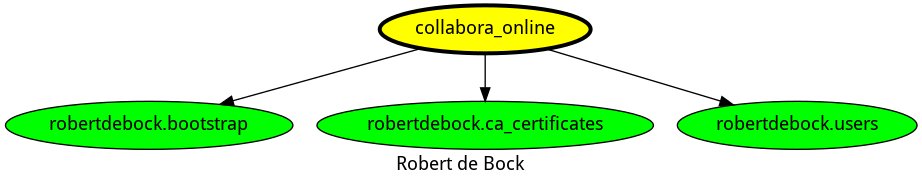
Compatibility
This role has been tested on these container images:
| container | tags |
|---|---|
| EL | 9 |
| Ubuntu | focal |
The minimum version of Ansible required is 2.12, tests have been done to:
- The previous version.
- The current version.
- The development version.
If you find issues, please register them in GitHub.
License
Author Information
Please consider sponsoring me.
ansible-galaxy install robertdebock.collabora_online