robertdebock.users
Ansible role users
The purpose of this role is to add users and groups on your system.
| GitHub | GitLab | Downloads | Version |
|---|---|---|---|
 |
 |
Example Playbook
This example is taken from molecule/default/converge.yml and is tested on each push, pull request and release.
---
- name: Converge
hosts: all
become: true
gather_facts: true
roles:
- role: robertdebock.users
# You can create groups:
users_groups:
- name: robertdb
gid: 1024
- name: users
# You can also remove groups.
- name: notgroup
state: absent
# A system group is also possible.
- name: systemgroup
system: true
# You can create users.
users:
- name: root
cron_allow: true
# You can remove authorized keys.
unauthorized_keys:
- "ssh-rsa XYZYX54321"
- name: robertdb
comment: Robert de Bock
uid: 1024
# The `group` and `groups` listed here should exist.
group: robertdb
# groups: A list of groups
# groups:
# - users
# - wheel
groups:
- users
cron_allow: true
sudo_options: "ALL=(ALL) NOPASSWD: ALL"
# Adding an authorized key.
authorized_keys:
- "ssh-rsa ABC123"
# EPOCH timestamp when an account should expire.
# Typically a positive value like: `1641971487`.
# The value `-1` removes the expiry time.
expires: -1
password_validity_days: 9
# Test username with dots
- name: robert.d.b
comment: Robert de Bock with dots in username
uid: 1025
# The `group` and `groups` listed here should exist.
group: robertdb
# groups: A list of groups
# groups:
# - users
# - wheel
groups:
- users
cron_allow: true
# Allow sudo, but require a password.
sudo_options: "ALL=(ALL) ALL"
# Adding an authorized key.
authorized_keys:
- "ssh-rsa ABC123"
# EPOCH timestamp when an account should expire.
# Typically a positive value like: `1641971487`.
# The value `-1` removes the expiry time.
expires: -1
password_validity_days: 9
# Here a user is removed.
- name: notuser
state: absent
- name: keyuser
manage_ssh_key: true
- name: privkeyuser
# This user will have ssh-keys generated.
manage_ssh_key: true
copy_private_key: true
- name: multiplekeys
authorized_keys:
- "ssh-rsa ABC1234"
- "ssh-rsa ABC12345"
- name: passuser
# You can set a password. (Hashed and salted.)
password: "$6$mysecretsalt$qJbapG68nyRab3gxvKWPUcs2g3t0oMHSHMnSKecYNpSi3CuZm.GbBqXO8BE6EI6P1JUefhA0qvD7b5LSh./PU1"
update_password: on_create
- name: remotekey
authorized_keys:
# You can also download a public key from a URL.
- "https://raw.githubusercontent.com/shaanr/smdb/master/file.pub"
- name: systemuser
system: true
- name: multisudo
# An account that can run just a few commands without a password.
sudo_options:
- "ALL= NOPASSWD: /usr/bin/systemctl restart httpd"
- "ALL= NOPASSWD: /usr/bin/systemctl start httpd"
- "ALL= NOPASSWD: /usr/bin/systemctl stop httpd"
- name: myprivkeyuser
private_keys:
- name: id_rsa
content: |
-----BEGIN OPENSSH PRIVATE KEY-----
b3BlbnNzaC1rZXktdjEAAAAABG5vbmUAAAAEbm9uZQAAAAAAAAABAAABlwAAAAdzc2gtcn
NhAAAAAwEAAQAAAYEA4CaHuEpYaSJOwVBU2vW+KVebLv33hGcRqGJrzHCcwlLAf4u+Eigm
mtqD5qosHONAs07G3QyrViR1jTWrJh/1ShTyZ/Fv7AUM/4fFyWYEmt2Rd+ZprojzZ1HUe4
Hlp4GV9cC28Ic7g1pglt4a4xHjhlt+J63xz+hOHbPWNfeB0Fl6+s7LB/JHbsti0qullhaf
L2PYyH21FrCLVouOyQpHpAAjCGC264Dvke/LSReE7z7CrFc7pBZAd9McFIEVXNJPVRWOjZ
IePXnDLclIYceqDJV1elP6bCb8l9m3K4k/pbHjVgjIRCLXsD+yCgPvnfUBRaK7IWZWqSc0
EDJAt7+THeksVf4kamxzZlnWfmsJ323gvktlMjBhSfKdB6YXmD8MQGOPqATAbwed/1ZDAX
L90GyzYNBwx+jUxCOOItGEMwXQEImaVO6nfiG5Zgn6MwjP2gQ3lDVZgjhaXJM6B3PZQU4t
MLDl8jZeCmjbltppKQ6OJx8QwImrSWcXr+lFKh7FAAAFoP+Ytw7/mLcOAAAAB3NzaC1yc2
EAAAGBAOAmh7hKWGkiTsFQVNr1vilXmy7994RnEahia8xwnMJSwH+LvhIoJprag+aqLBzj
QLNOxt0Mq1YkdY01qyYf9UoU8mfxb+wFDP+HxclmBJrdkXfmaa6I82dR1HuB5aeBlfXAtv
CHO4NaYJbeGuMR44Zbfiet8c/oTh2z1jX3gdBZevrOywfyR27LYtKrpZYWny9j2Mh9tRaw
i1aLjskKR6QAIwhgtuuA75Hvy0kXhO8+wqxXO6QWQHfTHBSBFVzST1UVjo2SHj15wy3JSG
HHqgyVdXpT+mwm/JfZtyuJP6Wx41YIyEQi17A/sgoD7531AUWiuyFmVqknNBAyQLe/kx3p
LFX+JGpsc2ZZ1n5rCd9t4L5LZTIwYUnynQemF5g/DEBjj6gEwG8Hnf9WQwFy/dBss2DQcM
fo1MQjjiLRhDMF0BCJmlTup34huWYJ+jMIz9oEN5Q1WYI4WlyTOgdz2UFOLTCw5fI2Xgpo
25baaSkOjicfEMCJq0lnF6/pRSoexQAAAAMBAAEAAAGAVBC/R/PCErQGO2QoXvJZPmIX1l
jzcpnBOpim+0ak1BB7F5rOTzr1t5AKdgEOiEsGofkChjbRL35/A9XD+Yl00jLm8urO4gLG
7DL8j9sOERLWEtS8f/Pm7bH38dY2zkrAdimvsqfVPx8vKIXmKZE09tfriXAoR6RFX8hpp1
XLPtvATr4t0S4hckEfMAmmEZMsYnadABx9RSQzLeMrSuTrF2vht6umDs8NinsXj7MdbSjp
k/8nZBPgW9A2MM50t5o76LNGa2UwIlAtEQRTGcSyEqMTZ9TOndiNUT9vtx1/ddq6YwH8S3
mF5CqLW92nOr8dE6lUwSmGgHquMKGNjjIWtJO9vdV6/m4SOo6Sxiq14w+NSlJpkGAssJlb
lyxbRiKK3tEpLOLQMS4i0SK++MsDgyxfBgDKCpBlfQRs3/RJzWO82abTMuyJj3XkN3DkiN
fppX4S7nVjtYV1TD4e5kMHgfKHHckvMgwzxrtyLB1r7D+qDcH3D7wUWJS4cs3ECuCFAAAA
wC+Hw6tg38zIFBF4h2nqbYRy7ifGUT3Wo0I5V6rJtEwSMXx71ZocLH/synywdITu8koZD7
JIYze4Zey9kdsgc8ZKTwSAsZoYqx8YKaICM61yQ9JaoyA9oFIFtaJ/+XLjAgoYr4VN3/T3
Jv57DjEzl5FAAuWGkmSWDEEJiE1BcBH+QuodWIhdZrUdbbb26XjVBea3N2THckkavjj4eD
m0tzzDO0VeTxM0bB+gG/bi07I8vs1EcDCAism29PdSEL6D8AAAAMEA+7N2Q9DK9MihH0+J
TYcaucrPN6U09FKjo/2wbitO2/IbTsmHcilJUcCdXDMFPg6bSPl1MRzxBKnkfZO8xW9NRq
lg4NL6SwaBj3stV/WqQpdCzrvu9mMPbu6dY6O8qvbv6GKknBlYiLjbeW+Ov43GYWKC3QNU
w7d7Yx2wEfMmVACp4vsjhxgI6KEKAG6dlf25CbTvxRWYcaprrmMn0h9m8UOCRNPdPyOQ/t
aIjGBEPHzOf/dxGCZXGQEKk9ABMsDXAAAAwQDj+psz4GORg10kHVxRwdkKRIUBTZSk8nzo
ml45KYDkTnLtRxJvh8jy0/NLGU0xFEew3+MfZIMGOcU7cezXtLhMkEVtKCgCXq2kqMHzta
rLGVWU0xcXVygKQmUva3kdscEHO1voRIzn1dZPOZQMIZoQysdOF0mUflbVVSE1why8lMkM
wwWPYUZK7yTOYnZ08HusE9M0A77Th2SzTCDz2Vlw4YwJU0+4PD7i2wEGNgbzt/WnAj6kOG
ql74i8K7EiPcMAAAAlcm9iZXJ0ZGJATWFjQm9vay1Qcm8tdmFuLVJvYmVydC5sb2NhbAEC
AwQFBg==
-----END OPENSSH PRIVATE KEY-----
The machine needs to be prepared. In CI this is done using molecule/default/prepare.yml:
---
- name: Prepare
hosts: all
become: true
gather_facts: false
roles:
- role: robertdebock.bootstrap
- role: robertdebock.core_dependencies
tasks:
- name: Set authorized keys for root
ansible.posix.authorized_key:
user: root
state: present
key: "ssh-rsa XYZYX54321"
Also see a full explanation and example on how to use these roles.
Role Variables
The default values for the variables are set in defaults/main.yml:
---
# defaults file for users
# The location to store ssh keys for user
users_ssh_key_directory: ssh_keys
# The default shell if not overwritten.
users_shell: /bin/bash
# manage cron permissions via /etc/cron.allow
users_cron_allow: true
# should homedirectories be created?
users_create_home: true
Requirements
- pip packages listed in requirements.txt.
State of used roles
The following roles are used to prepare a system. You can prepare your system in another way.
| Requirement | GitHub | GitLab |
|---|---|---|
| robertdebock.bootstrap | ||
| robertdebock.core_dependencies |
Context
This role is a part of many compatible roles. Have a look at the documentation of these roles for further information.
Here is an overview of related roles:
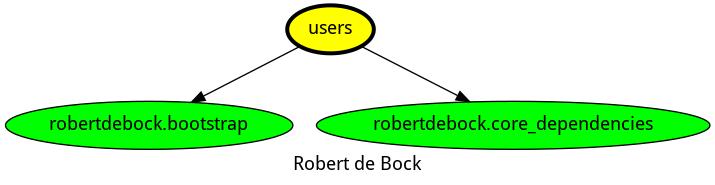
Compatibility
This role has been tested on these container images:
| container | tags |
|---|---|
| Alpine | all |
| Amazon | Candidate |
| EL | 9 |
| Debian | all |
| Fedora | all |
| Ubuntu | all |
The minimum version of Ansible required is 2.12, tests have been done to:
- The previous version.
- The current version.
- The development version.
If you find issues, please register them in GitHub.
License
Author Information
Please consider sponsoring me.
The purpose of this role is to add users and groups on your system.
ansible-galaxy install robertdebock.users