buluma.influxdb2
Ansible角色 influxdb2
使用Ansible安装和配置InfluxDB 2.0。
| GitHub | 版本 | 问题 | 拉取请求 | 下载 |
|---|---|---|---|---|
 |
 |
 |
 |
示例剧本
此示例来自 molecule/default/converge.yml,每次推送、拉取请求和发布时都会进行测试。
---
- name: 收敛
hosts: all
gather_facts: true
become: yes
vars:
apt_autostart_state: enabled
pip_package: python3-pip
pip_executable: "{{ 'pip3' if pip_package.startswith('python3') else 'pip' }}"
pip_install_packages:
- name: setuptools
- name: requests
pre_tasks:
- name: 更新apt缓存。
apt: update_cache=true cache_valid_time=600
when: ansible_os_family == 'Debian'
- name: 为旧版操作系统设置软件包名称。
ansible.builtin.set_fact:
pip_package: python-pip
when: >
(ansible_os_family == 'RedHat') and (ansible_distribution_major_version | int < 8)
or (ansible_distribution == 'Debian') and (ansible_distribution_major_version | int < 10)
or (ansible_distribution == 'Ubuntu') and (ansible_distribution_major_version | int < 18)
roles:
- role: buluma.influxdb2
influxdb_orgs:
- name: main-org
description: 主组织
- name: guest-org
influxdb_users:
- name: admin01
org: main-org
password: secretPassword
- name: guest01
org: guest-org
password: secretPassword
influxdb_buckets:
- name: bucket01
description: 第一个桶
org: main-org
retention: 1d
- name: bucket02
org: main-org
机器需要准备。在CI中,这项工作通过 molecule/default/prepare.yml 来完成:
---
- name: 准备容器
hosts: all
gather_facts: true
become: yes
serial: 30%
vars:
apt_autostart_state: enabled
roles:
- role: buluma.bootstrap
- role: buluma.apt_autostart
- role: buluma.pip
- name: buluma.influxdb2
post_tasks:
- name: 创建 /environmentfile.txt
ansible.builtin.copy:
content: "value=influxdb"
dest: /environmentfile.txt
mode: "0644"
另请查看 完整说明和示例 以了解如何使用这些角色。
角色变量
变量的默认值在 defaults/main.yml 中设置:
---
influxdb_dependencies:
- apt-transport-https
- curl
- gnupg
influxdb_packages:
- influxdb2
- influxdb2-cli
influxdb_package_state: present
influxdb_config_path: /etc/influxdb
influxdb_bolt_path: /var/lib/influxdb/influxd.bolt
influxdb_engine_path: /var/lib/influxdb/engine
influxdb_host: http://localhost:8086
influxdb_config: {}
# http-bind-address: 0.0.0.0:8086
# reporting-disabled: true
influxdb_primary_org: example-org
influxdb_primary_bucket: example-bucket
influxdb_primary_username: example-user
influxdb_primary_password: ExAmPl3PA55W0rD
# 为管理员用户设置根令牌
influxdb_admin_token: EXAMPLE-TOKEN
influxdb_orgs: []
# - name: main-org
# description: 主组织
# - name: guest-org
influxdb_users: []
# - name: admin01
# org: main-org
# password: secretPassword
# - name: guest01
# org: guest-org
# password: secretPassword
influxdb_buckets: []
# - name: bucket01
# description: 第一个桶
# org: main-org
# retention: 1d
# - name: bucket02
# description: 第二个桶
# org: main-org
influxdb_service_enabled: true
influxdb_service_state: started
influxdb_skip_onboarding: false
要求
- 要求中列出的pip包 requirements.txt。
使用的角色状态
下面的角色用于准备系统。您可以用其他方式准备您的系统。
| 需求 | GitHub | 版本 |
|---|---|---|
| buluma.bootstrap |  |
|
| buluma.apt_autostart |  |
|
| buluma.pip |  |
上下文
此角色是多个兼容角色的一部分。有关更多信息,请查看 这些角色的文档。
这是相关角色的概述:
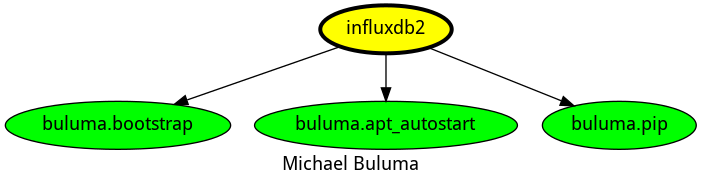
兼容性
此角色已在以下 容器镜像 中测试:
| 容器 | 标签 |
|---|---|
| Debian | 所有 |
| Ubuntu | 所有 |
| Kali | 所有 |
所需的最低Ansible版本为2.12,已测试:
- 之前的版本。
- 当前版本。
- 开发版本。
如果您发现问题,请在 GitHub 注册。
更改日志
许可证
作者信息
安装
ansible-galaxy install buluma.influxdb2许可证
apache-2.0
下载
8k
拥有者
DevOps Engineer
