robertdebock.autofs
Ansible 角色 autofs
在你的系统上安装和配置 autofs。
| GitHub | GitLab | 下载 | 版本 |
|---|---|---|---|
 |
 |
示例剧本
这个示例来自 molecule/default/converge.yml,并在每次推送、拉取请求和发布时进行测试。
---
- name: Converge
hosts: all
become: true
gather_facts: true
roles:
- role: robertdebock.autofs
autofs_maps:
- mountpoint: /bind/mnt
options:
- "--timeout 60"
directories:
- path: mount
server: ":/mnt"
options:
- "fstype=bind"
- name: direct-mounts
mountpoint: /-
options:
- "--timeout 60"
- "--ghost"
directories:
- path: /bind/direct/mount
server: ":/mnt"
options:
- "fstype=bind"
- mountpoint: /do_not_exist
state: absent
nis_master_map: auto.master
机器需要准备。在 CI 中,这一步通过 molecule/default/prepare.yml 完成:
---
- name: Prepare
hosts: all
become: true
gather_facts: false
roles:
- role: robertdebock.bootstrap
还可以参阅 完整的解释和示例 来了解如何使用这些角色。
角色变量
变量的默认值在 defaults/main.yml 中设置:
---
# autofs 的默认文件
# 路径中的第一个斜杠会被移除,所有剩余的斜杠将被这个字符替换。
# 示例: mountpoint=/bind/mount & autofs_slash_replace_char="-"
# 输出文件名: /etc/auto.bind-mount(移除前导斜杠,剩余部分替换为“-”)
autofs_slash_replace_char: "-"
# 如果你只想配置,但不想启动 autofs,可以将其设置为 "stopped"。
autofs_service_state: "started"
# 在这里你可以配置自动挂载的挂载点。
# autofs_maps:
# - mountpoint: /home
# directories:
# - path: "*"
# server: "server.example.com/&"
# - mountpoint: /net
# options:
# - "--timeout=60"
# directories:
# - path: server
# options:
# - rw
# - soft
# - intr
# - rsize=8192
# - wsize=8192
# server: "server.example.com:/"
# - name: cifs-mounts # 可选名称映射(用于文件名)。
# mountpoint: /cifs
# directories:
# - path: data
# options:
# - fstype=cifs
# server: "://server.example.com/sharename/"
# - mountpoint: /fuse
# directories:
# - path: ftpserver
# options:
# - fstype=curl
# - rw
# - allow_others
# - nodev
# - nonempty
# - noatime
# server: ':ftp\://username\:password\@ftp.example.com'
# - mountpoint: /do_not_exist
# state: absent
# 设置 nis_master_map。
# nis_master_map: auto.master
需求
- 在 requirements.txt 中列出的 pip 包。
使用的角色状态
以下角色用于准备系统。你可以以其他方式准备你的系统。
| 要求 | GitHub | GitLab |
|---|---|---|
| robertdebock.bootstrap |
上下文
这个角色是许多兼容角色的一部分。有关更多信息,请查看 这些角色的文档。
以下是相关角色的概览:
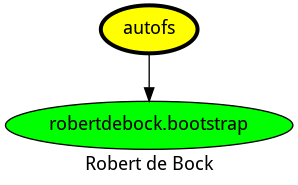
兼容性
此角色已在以下 容器镜像 上进行测试:
| 容器 | 标签 |
|---|---|
| Debian | bullseye |
| EL | 9 |
| Fedora | 所有 |
| Ubuntu | 所有 |
所需的最低 Ansible 版本为 2.12,测试已在:
- 以前版本。
- 当前版本。
- 开发版本。
如果你发现问题,请在 GitHub 上登记。
许可证
作者信息
请考虑 赞助我。
