robertdebock.eclipse
Ansible角色eclipse
在您的系统上安装Eclipse和插件。
| GitHub | GitLab | 下载 | 版本 |
|---|---|---|---|
 |
 |
示例剧本
这个例子来自molecule/default/converge.yml,并在每次推送、拉取请求和发布时进行了测试。
---
- name: 统一
hosts: all
become: true
gather_facts: true
roles:
- role: robertdebock.eclipse
# - role: robertdebock.eclipse
# eclipse_release: 2022-09
# eclipse_install_path: /opt/eclipse-{{ eclipse_release }}
# eclipse_link_paths:
# - /opt/eclipse-09
# - /opt/eclipse-202209
# - role: robertdebock.eclipse
# eclipse_release: 2022-12
# eclipse_install_path: /opt/eclipse-{{ eclipse_release }}
# eclipse_link_paths: []
需要准备机器。在CI中使用molecule/default/prepare.yml来完成:
---
- name: 准备
hosts: all
become: true
gather_facts: false
roles:
- role: robertdebock.bootstrap
- role: robertdebock.core_dependencies
- role: robertdebock.java
还可以查看关于如何使用这些角色的完整解释和示例。
角色变量
变量的默认值设置在defaults/main.yml中:
---
# eclipse的默认文件
# 要安装的版本。
# 参考 https://www.eclipse.org/downloads/packages/release
eclipse_release: 2023-06
# 要安装的版本,选择: R, RC1, M3, M2 或 M1。
eclipse_release_version: R
# 安装类型,选择: jee, committers, cpp, dsl, java, javascript, jee, modeling, parallel, php, rcp, rust, scout 或 testing。
eclipse_release_type: java
# 下载Eclipse的位置。安装后将移动到版本化路径。
eclipse_tmp_path: /tmp
# 安装Eclipse的路径。
eclipse_install_path: /opt/eclipse-{{ eclipse_release }}
# 用于下载Eclipse的镜像。
# 镜像保持最近的三个版本。
# eclipse_archive_mirror: "https://ftp.fau.de/eclipse/technology/epp/downloads/release"
# eclipse_archive_mirror: "https://download.eclipse.org/technology/epp/downloads/release"
eclipse_archive_mirror: "http://ftp.snt.utwente.nl/pub/software/eclipse/technology/epp/downloads/release"
# 你希望链接到Eclipse安装的路径是什么?
eclipse_link_paths:
- /opt/eclipse
eclipse_plugins: []
# 此插件导致问题:
# org.eclipse.m2e.logback.configuration:
# org.eclipse.m2e.logback.configuration包在状态位置初始化之前激活。
# 初始化状态位置后将重试。
# - name: org.tigris.subversion.subclipse.feature.group
# repository: "http://subclipse.tigris.org/update_1.10.x"
# - name: org.sonatype.m2e.egit.feature.feature.group
# repository: "https://repo1.maven.org/maven2/.m2e/connectors/m2eclipse-egit/0.15.1/N/0.15.1.201806191431"
# 你可以让这个角色在Eclipse中安装Lombok。
eclipse_install_lombok: true
# 还可以指定Lombok的版本。
eclipse_lombok_version: "1.18.22"
# 你可以安装Maven。
eclipse_install_maven: true
要求
- 在requirements.txt中列出的pip包。
使用的角色状态
以下角色用于准备系统。您可以以其他方式准备系统。
| 需求 | GitHub | GitLab |
|---|---|---|
| robertdebock.bootstrap | ||
| robertdebock.core_dependencies | ||
| robertdebock.java |
上下文
这个角色是多个兼容角色的一部分。有关更多信息,请查看这些角色的文档。
以下是相关角色的概述:
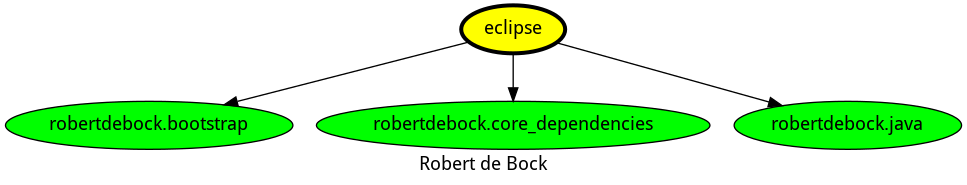
兼容性
该角色已在以下容器镜像上进行了测试:
| 容器 | 标签 |
|---|---|
| Amazon | 候选 |
| EL | 9 |
| Debian | 所有 |
| Fedora | 所有 |
| Ubuntu | 所有 |
所需的最低Ansible版本为2.12。已对以下进行测试:
- 之前的版本。
- 当前版本。
- 开发版本。
如果您发现问题,请在GitHub上注册。
许可证
作者信息
请考虑支持我。
